if you’re playing King Arthur: Legends Rise and stuck in an inactive clan, you might be wondering how to leave it. Unfortunately, the game doesn’t make this option very obvious, and many players have spent a lot of time searching for the answer. Here’s a quick and clear guide to help you leave your clan easily.
How to Leave a Clan
Here’s the step-by-step method that works on both the PC and mobile versions of the game:
- Open the game and go to your Clan.
- Tap on the “Clan Hall” button.
- Go to the “Clan Members” section.
- Find your own name in the list and tap on right side stats icon.
- You’ll see the option to “Leave Clan.” below stats Tap it.

That’s it! This is the only place in the game where you can leave your clan.
Important Note
Once you leave a clan, you’ll have to wait 24 hours before you can join a new one. So make sure you’re ready to wait, especially if you’re leaving right before an event or major activity.